Unlock the power of seamless transcription with VoxiText! Our user-friendly application, with an installer package of just around 4GB, offers you unlimited transcription for only $8 per month. Enjoy the convenience and peace of mind knowing that everything is processed locally on your device, keeping your data secure and private.
Give it a try today! Perfect for capturing every detail in customer meetings and organizing your thoughts effortlessly by recording your live voice and transcribing the audio to text.
Note: For additional features like using GPT for summaries, users will need to find and use external tools separately, as these are not included in the VoxiText application.
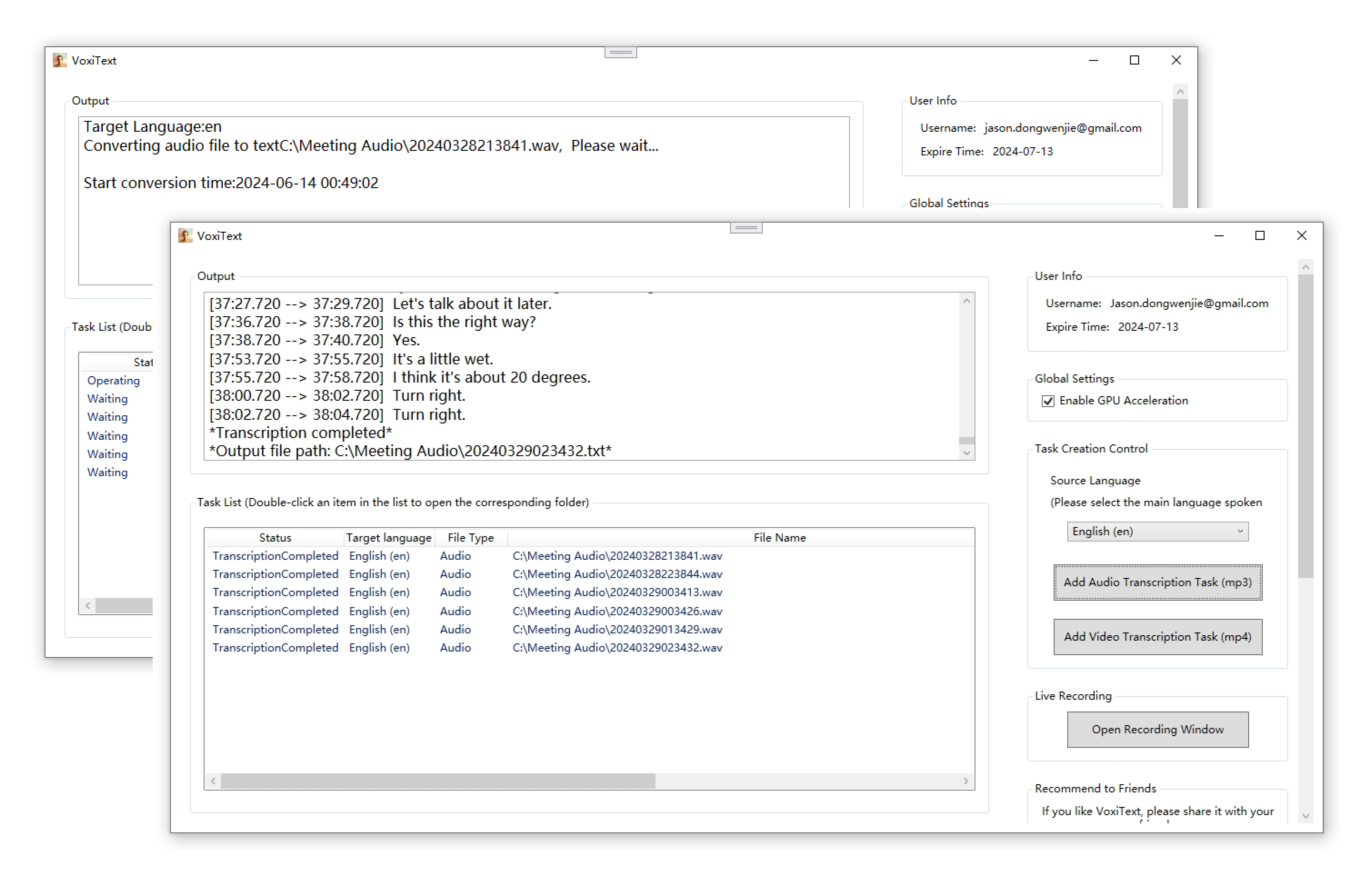
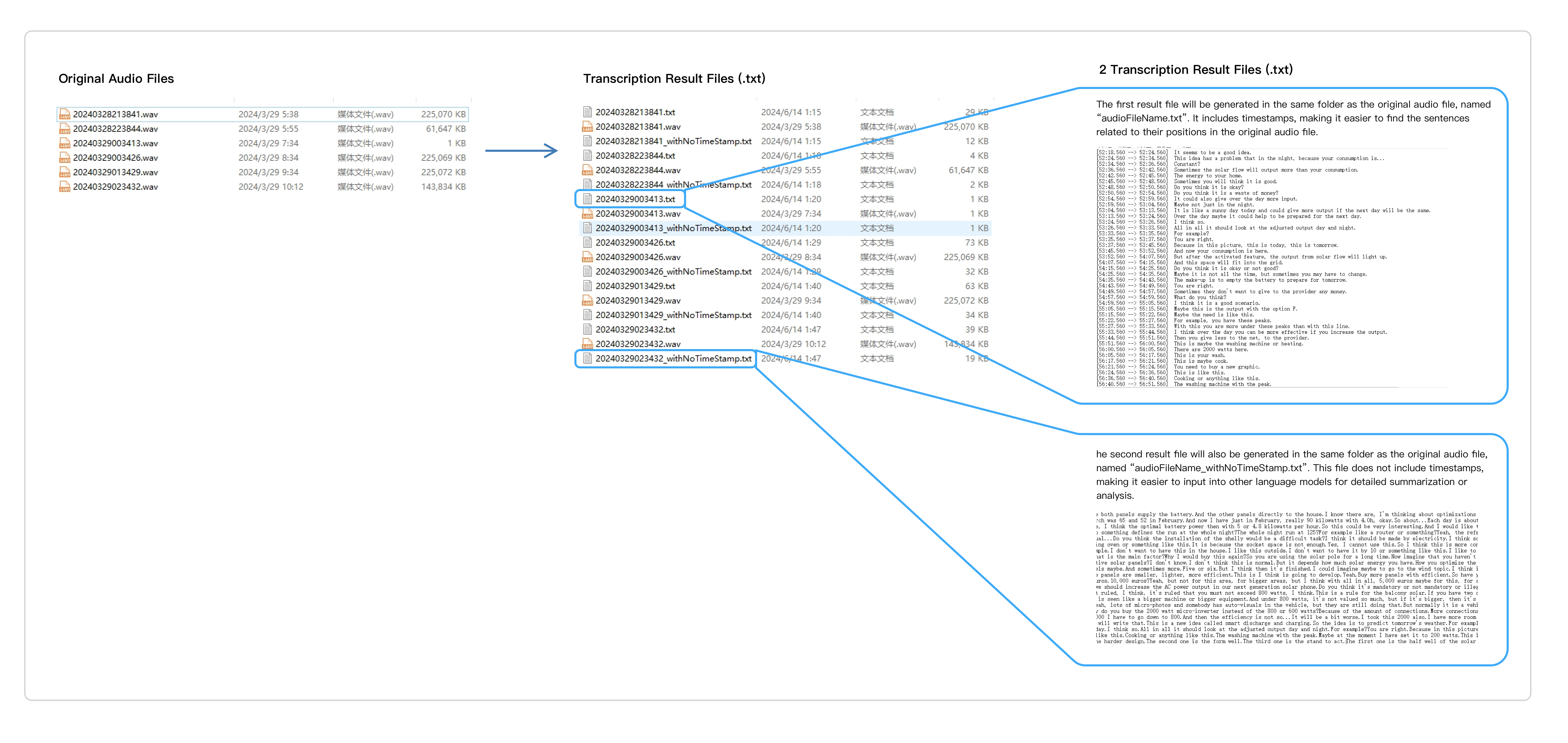
VoxiText Application includes the following features:
- Unlimited local voice to text transcription
- Unlimited local video to text transcription
- Unlimited live voice recording and later transcription
Extremely Accurate Transcription
VoxiText uses the most advanced AI technology to transcribe audio and video to text with extreme accuracy. Our AI is capable of understanding and processing various languages, ensuring high-quality transcriptions every time.
No Limit Transcription Time
With VoxiText, you can transcribe your audio and video files without any time restrictions. Our advanced technology ensures accurate and efficient transcription, regardless of the length of your recordings.
Run Everything Locally
VoxiText runs entirely on your local machine, ensuring that your audio and video files remain private and secure. By processing everything locally, we eliminate the risk of your sensitive information being exposed to the internet.
Super Safe and Secure
We prioritize your security. All transcription processes occur on your local device, providing you with the highest level of privacy and protection for your data. Your files never leave your computer, making VoxiText the safest transcription tool available.
Mixed Language Transcription
VoxiText can even handle audio tracks with mixed languages. Simply choose the main language of the voice track and click start to transcribe. Please note that while our application can transcribe many mixed languages accurately, it may not support all of them.
VoxiText Application System Requirements (Please ensure your computer meets the minimum requirements)
Minimum Requirements:
- Requires a 64-bit processor and operating system
- Operating System: 64-bit Windows 10
- Processor: Intel Core i5-4430 / AMD FX-6300
- Memory: 8 GB RAM
- Graphics: NVIDIA GeForce GTX 960 2GB / AMD Radeon R7 370 2GB
- DirectX Version: 11
- Network: Broadband Internet connection
- Storage: 4.5 GB available space for installation, 10GB available space on C drive for running the application
Recommended Requirements:
- Requires a 64-bit processor and operating system
- Operating System: 64-bit Windows 10
- Processor: Intel Core i5-6600K / AMD Ryzen 5 1600
- Memory: 16 GB RAM
- Graphics: NVIDIA GeForce GTX 1060 3GB / AMD Radeon RX 580 4GB
- DirectX Version: 11
- Network: Broadband Internet connection
- Storage: 10 GB available space for installation, 20GB available space on C drive for running the application
Supported Languages and Accuracy Rates
VoxiText supports a wide range of languages, ensuring that your transcription needs are met, no matter the language. The following list shows supported languages with their respective accuracy rates, ranked from highest to lowest:
Note: This ranking is based on internal tests using limited voice samples. The ranking is relative and not absolute. It serves as a guide to indicate which languages are more suitable for use with our application. If your language is ranked near the bottom, we do not recommend purchasing our monthly plan to use our application.
| Rank | Language |
|---|---|
| 1 | Nederlands (Dutch) - Highest Accuracy |
| 2 | Español (Spanish) |
| 3 | 한국어 (Korean) |
| 4 | Italiano (Italian) |
| 5 | Deutsch (German) |
| 6 | ไทย (Thai) |
| 7 | Русский (Russian) |
| 8 | Português (Portuguese) |
| 9 | Polski (Polish) |
| 10 | Bahasa Indonesia (Indonesian) |
| 11 | 中文 (Mandarin, TW) |
| 12 | Svenska (Swedish) |
| 13 | Čeština (Czech) |
| 14 | English (English) |
| 15 | 日本語 (Japanese) |
| 16 | Français (French) |
| 17 | Română (Romanian) |
| 18 | 粤语 (Cantonese, CN) |
| 19 | Türkçe (Turkish) |
| 20 | 中文 (Mandarin, CN) |
| 21 | Català (Catalan) |
| 22 | Magyar (Hungarian) |
| 23 | Українська (Ukrainian) |
| 24 | Ελληνικά (Greek) |
| 25 | Български (Bulgarian) |
| 26 | العربية (Arabic) |
| 27 | Српски (Serbian) |
| 28 | Македонски (Macedonian) |
| 29 | 粤语 (Cantonese, HK) |
| 30 | Latviešu (Latvian) |
| 31 | Slovenščina (Slovenian) |
| 32 | हिन्दी (Hindi) |
| 33 | Galego (Galician) |
| 34 | Dansk (Danish) |
| 35 | اردو (Urdu) |
| 36 | Slovenčina (Slovak) |
| 37 | עברית (Hebrew) |
| 38 | Suomi (Finnish) |
| 39 | Azərbaycan (Azerbaijani) |
| 40 | Lietuvių (Lithuanian) |
| 41 | Eesti (Estonian) |
| 42 | Nynorsk (Nynorsk) |
| 43 | Cymraeg (Welsh) |
| 44 | ਪੰਜਾਬੀ (Punjabi) |
| 45 | Afrikaans (Afrikaans) |
| 46 | فارسی (Persian) |
| 47 | Euskara (Basque) |
| 48 | Tiếng Việt (Vietnamese) |
| 49 | বাংলা (Bengali) |
| 50 | नेपाली (Nepali) |
| 51 | मराठी (Marathi) |
| 52 | Беларуская (Belarusian) |
| 53 | Қазақ (Kazakh) |
| 54 | Հայերեն (Armenian) |
| 55 | Kiswahili (Swahili) |
| 56 | தமிழ் (Tamil) |
| 57 | Shqip (Albanian) - Lowest Accuracy |